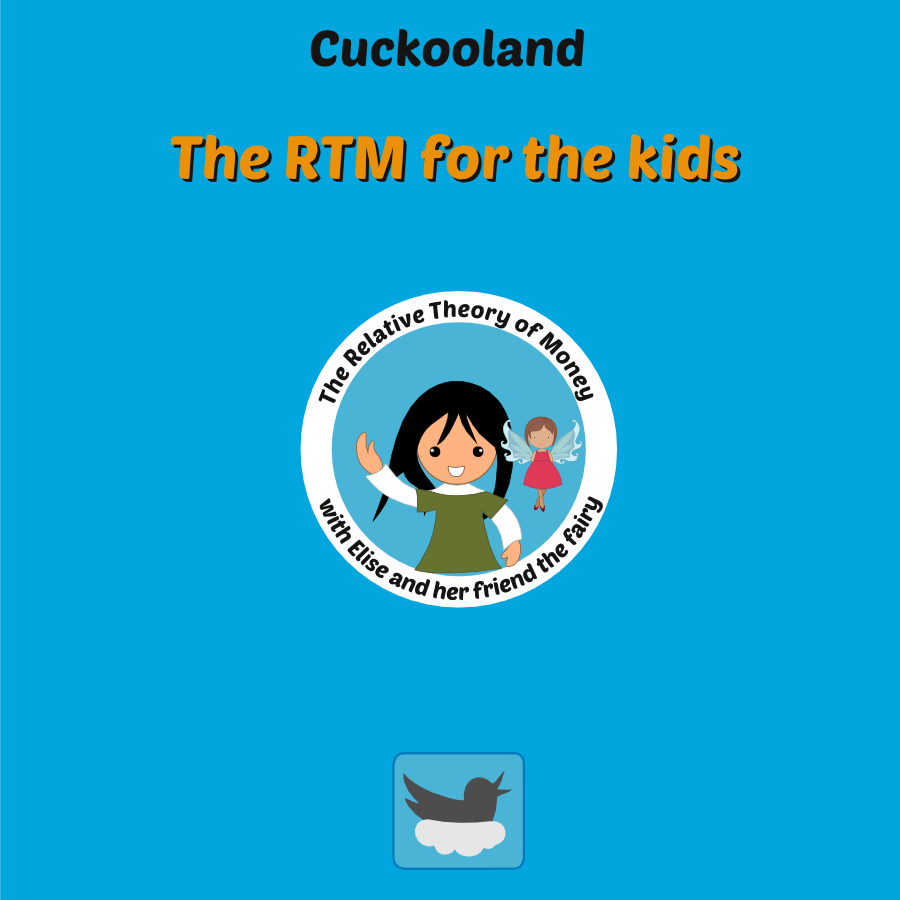The RTM for the kids
| Language | Sozi version | “Book” version | Acknowledgements |
|---|---|---|---|
| French | Yes | Yes (cover) | mum |
| Frenglish | Yes | Yes (cover) | My English teachers? |
| Catalan | Yes | Yes (cover) | Romain |
| Spanish | Yes | Yes (cover) | scanlegentil, omereya, kapis |
| Arabic | Ongoing | No | Redouan |
| Esperanto | Yes | Yes (cover) | Vivakvo |
Presentation
As a kid, you want to understand the world around you. You ask a lot of questions. As a teenager, you don’t ask questions anymore, you’re seething with anger… and you talk about the “system” we must change. That’s only natural, it’s so obvious that something is wrong1. And at the centre of the system – but also of the majority of the human conversations –, there’s this thing called money …
Who creates money, and for going to whom? Intuitively, a child quickly understands it: there’s no equity in there, money is clearly a instrument of power which is in the hands of a few. So can we talk about democracy without feeling ridiculous? Some live that very well … for my part, I never got used to it, money and democracy form a couple straight out of a humiliating and intolerable farce.
School should invite children to take a critical look on money, but it’s not. Yet, there’s food for thought, with substantive ideas like Basic Income2, demurrage currencies3, local currencies4, RTM5 … Why such humanistic, positive, heartening ideas are not taught at school? What a pity. Thus was born the desire for a presentation of the RTM intended for children.
Sozi
The solution chosen for this presentation is based on the free software Sozi6.
“Unlike in most presentation applications, a Sozi document is not organised as a slideshow, but rather as a poster where the content of your presentation can be freely laid out. Playing such a presentation consists in a series of translations, zooms and rotations that allow to focus on the elements you want to show.”
So the idea is to browse a large poster by following a predefined path, thanks to a few actions:
- to move forward (six equivalent possibilities):
- enter key – ↲ or Enter or Return
- space bar
- right arrow key – →
- left mouse button click
- Page Down key – ↡ or Page Down or PgDn
- short touch on a touch-sensitive screen
- to move backward (four equivalent possibilities):
- left arrow key – ←
- right mouse button click
- Page Up key – ↟ or Page Up or PgUp
- long touch on a touch-sensitive screen
- To go back to the beginning of the journey:
- Home key – Home or ↖
- To display a clickable list describing the journey:
- middle mouse button click
- T key – “T” for “Table of contents”
- To get a high shot of the poster:
- F key – “F” for “Full View”
You can also move through “hyperlinks” added:
- on large numbers
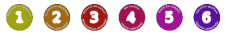

- on small numbers
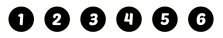
Lastly, since some web browsers can not play a Sozi présensation and some machines are not powerful enough, there is possibility of converting it, either in video, or in PDF-format document.
Acknowledgements
Thanks to Stéphane Laborde for this marvellous RTM. Hoping not to misrepresent its spirit.
Thanks to my favorite beta tester. With patience, in spite of my sometimes pathetic behaviour, she gave me all her support, as well as a multitude of advice.